Step 1: Book a demo by submitting the form.
Step 2: Receive a confirmation SMS with options to Opt-In or Opt-Out.
Step 3: To complete your Opt-In for future updates, click the link or reply with "Yes".
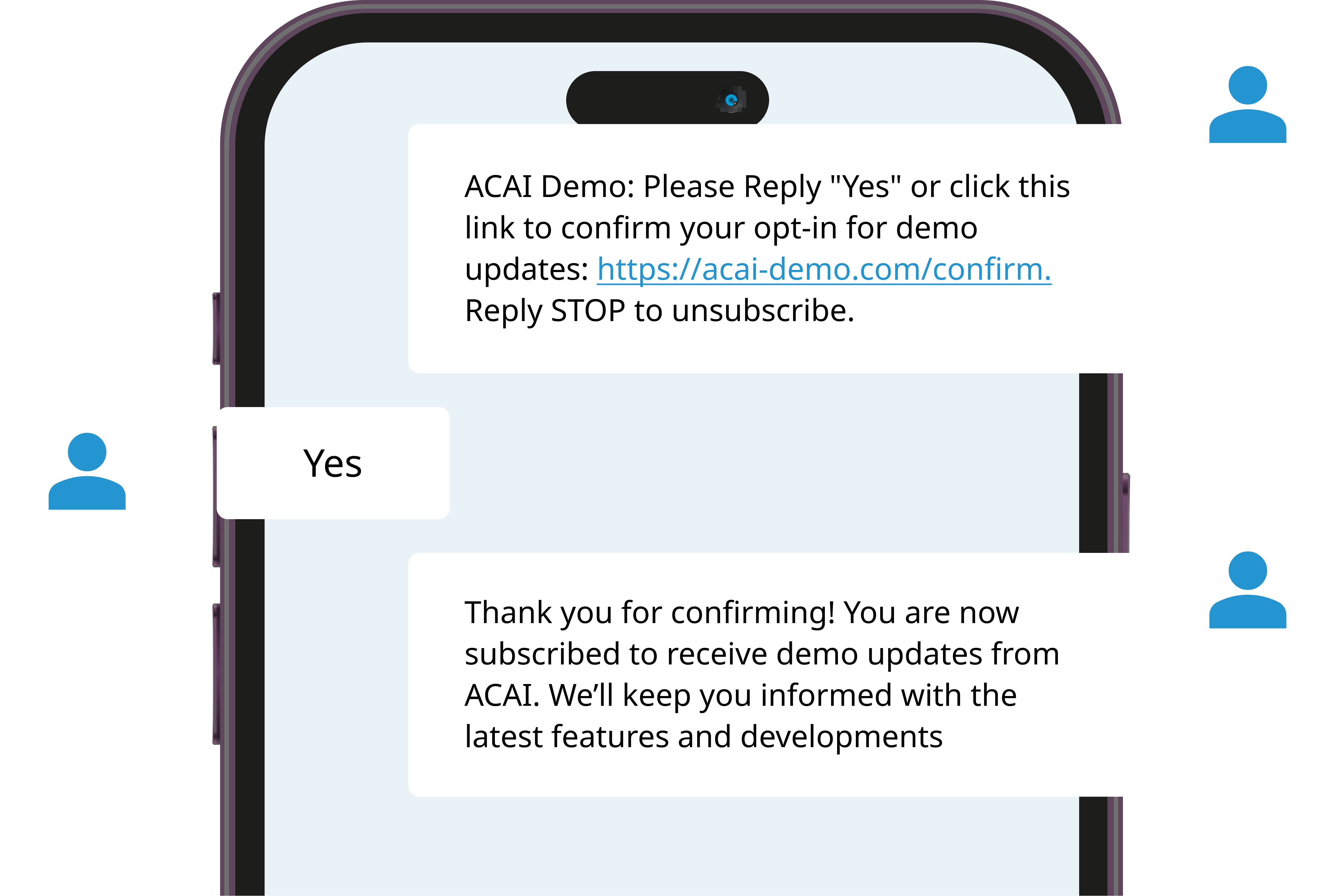
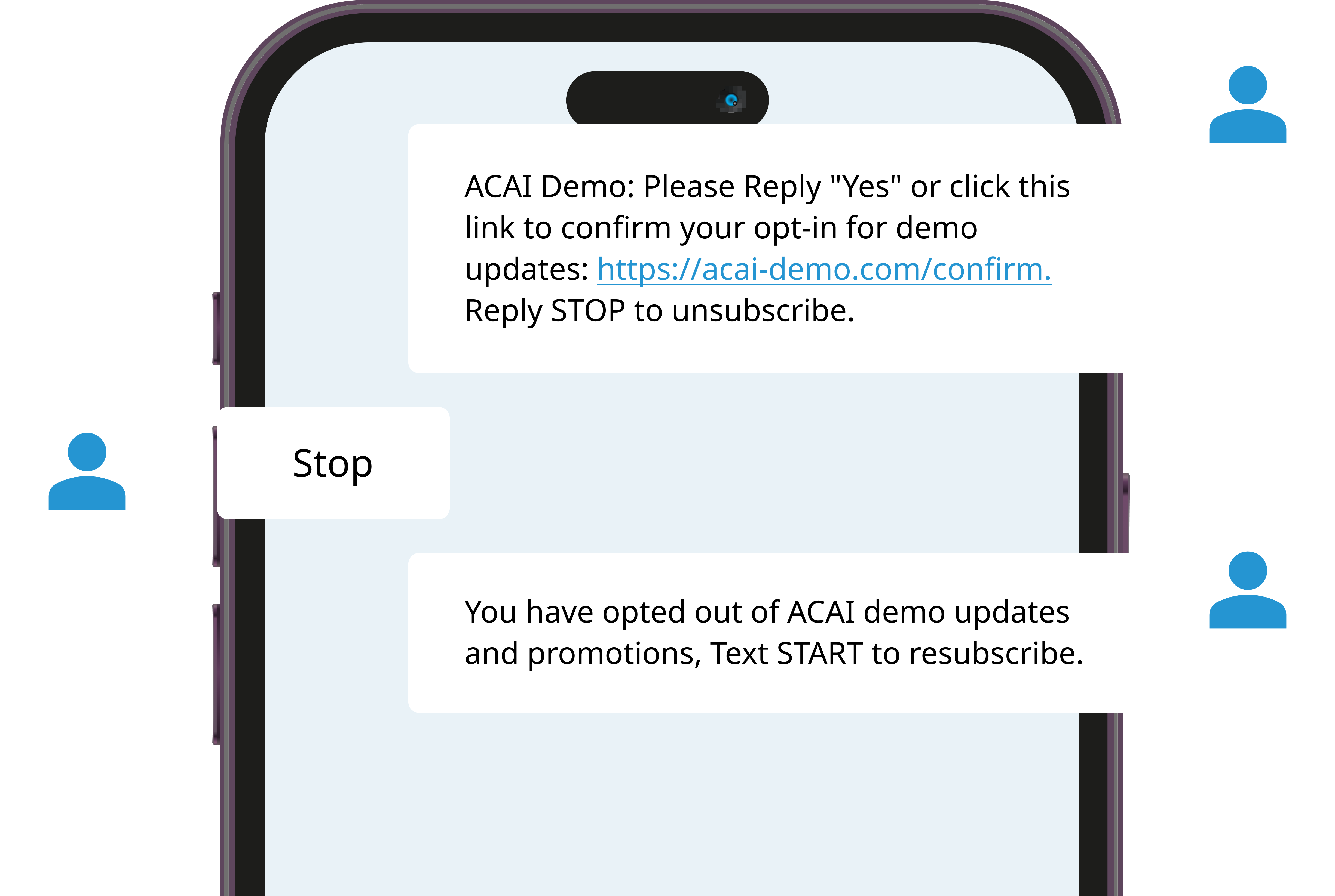
Step 1: Book a demo by submitting the form.
Step 2: Receive a confirmation SMS with options to Opt-In or Opt-Out.
Step 3: To Opt-Out of further updates, simply reply with "Stop".
If you have any questions, feel free to contact our support team. Please note that opt-in / opt-out via phone call is not available.
Support Contact: +1 (630) 581-0010